Diagnosing Speed Sensor Signal Problems: A Step-by-Step Guide (Save Time & Money!)
A faulty speed sensor can trigger a cascade of issues – from an annoying Check Engine Light and inaccurate speedometer readings to more serious problems like erratic shifting in automatic transmissions or even disabling ABS/Stability Control. Before you replace parts (or pay hefty shop fees), follow this practical guide to diagnose the problem yourself. It's easier than you think!
What You'll Likely Need:
-
A basic OBD-II scanner (most can read ABS/Transmission codes too)
-
A digital multimeter (DMM)
-
Basic hand tools (jack, jack stands, wrenches/sockets as needed)
-
Safety glasses & gloves
Step-by-Step Diagnosis:
-
Scan for Fault Codes (The Starting Point): This is crucial! Plug in your OBD-II scanner and check all modules – Engine, Transmission (TCM), and ABS/Stability Control. Look specifically for codes related to wheel speed sensors (WSS), vehicle speed sensors (VSS), or output speed sensors (OSS). Common codes include P0500, C0035-C0080 (range), or manufacturer-specific codes. The code(s) will point you towards which sensor(s) are suspect. Don't skip this step!
-
Locate & Visually Inspect the Sensor: Refer to your vehicle's service manual or reliable online source to find the specific sensor flagged by the code. Once located:
-
Check the sensor body for cracks, breaks, or obvious physical damage.
-
Examine the wiring harness leading to the sensor connector. Look for fraying, cuts, abrasions, or signs of melting/burning. Pay close attention to areas near moving parts or heat sources.
-
Inspect the connector itself. Are the pins bent, corroded, or pushed back? Is the connector securely latched?
-
-
Check Power & Ground (The Sensor's Lifeline):
-
Power: With the ignition ON (engine may not need running, check manual), carefully back-probe the sensor connector's power supply wire (refer to wiring diagram). Set your multimeter to Volts DC. You should typically see battery voltage (around 12V) or a reference voltage (often 5V or 8V, check spec). No power? Trace the circuit back (fuse, wiring fault).
-
Ground: Set your multimeter to Ohms (resistance). Place one probe on a known good ground (like the battery negative terminal or clean chassis point). Place the other probe on the sensor connector's ground wire. You should read very low resistance (usually less than 5 Ohms). High resistance? You have a bad ground connection or broken wire.
-
-
Test the Sensor Signal Output (The Heartbeat): This is the key test.
-
Magnetic (Passive/VR) Sensors: Set your multimeter to AC Volts (mV AC scale often needed). Back-probe the signal wire(s). Safely raise the wheel (or rotate the component the sensor reads, like a transmission output shaft). Rotate the wheel/component by hand at a steady pace. You should see a small AC voltage generate (typically increasing with speed). No signal? Sensor is likely dead.
-
Hall Effect/Active Sensors: Set your multimeter to DC Volts. Back-probe the signal wire. Rotate the wheel/component. You should see the voltage pulse or switch between two distinct voltage levels (e.g., 0V to 5V, or 0V to 12V). No change in voltage? Sensor is likely faulty. Note: Some require ignition ON and may need scanning tool to see live data.
-
-
Measure Sensor Resistance (Magnetic Types Only): Disconnect the sensor. Set your multimeter to Ohms. Measure resistance across the sensor's terminals (refer to spec – often 800-2500 Ohms). Open circuit (OL/infinity)? Sensor coil is broken. Resistance way out of spec? Sensor is faulty. Not applicable to Hall Effect sensors.
-
Inspect the Tone Ring/Reluctor (The Trigger): This is critical and often overlooked! The sensor reads notches or teeth on a ring (usually attached to a wheel hub, axle, or transmission shaft).
-
Carefully clean the ring and sensor tip of any debris (metal shavings, mud, grease).
-
Visually inspect the ring for damaged, cracked, bent, or missing teeth. Even one bad tooth can cause intermittent problems.
-
Check for excessive runout (wobble) if possible. A bent ring will cause erratic signals.
-
After Repair/Replacement:
-
Clear Fault Codes: Use your OBD-II scanner to clear the diagnostic trouble codes from all relevant modules.
-
Road Test: Drive the vehicle under various conditions (different speeds, turning) to ensure the problem is resolved and no new codes appear. Verify the speedometer and any affected systems (cruise control, transmission shifting, ABS) are working correctly.
Save on Quality Replacement Sensors & Parts!
Diagnosing accurately means you only replace what's truly needed. When it's time for a new speed sensor, tone ring, or any other machinery part, get reliable components without overpaying.
Visit Buymachineryparts online store for a huge selection of high-quality, direct-fit automotive sensors and components. Use code BUYMACHINERYPARTSCODE at checkout to save 10% on your qualifying order! Get the right part, at the right price, delivered fast.
Drive Safe, Drive Smart!
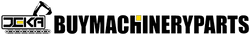
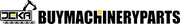
















 Contact Us
Contact Us
 Help Center
Help Center
 Chat Online
Chat Online


